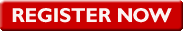(Guest blog by Darcy Boerio, Channel Development Manager, Avalara)
(Guest blog by Darcy Boerio, Channel Development Manager, Avalara)
Don’t Mess With Nexus!
Do you have out-of-state agents or distributors? Remote employees or independent contractors in other states? Have you ever made a sale at an out-of-state trade show? If so, you may have nexus in those states.
In the increasingly complex world of sales tax, the term nexus refers to a presence, or connection, with a state. If you have nexus in a state, that means you are required to collect sales tax on transactions and file returns based on that state’s filing regulations. And contrary to common belief, nexus goes way beyond a simple “bricks and mortar” presence.
Laws vary from state to state. Some conditions that can create nexus include:
- Independent contractors
- Agents/distributors
- Independent contractors
- Employees on Payroll
- Training
- Trade show attendance
- Inventory/Warehousing
- Servicing tangible personal property
And even if you didn’t have nexus in a state last year – or even last month – don’t assume that won’t change. Not only can these conditions change within a company without the tax department’s knowledge, but nexus definitions themselves are in constant flux. Just ask Amazon. They learned not to mess with nexus – especially in Texas!
With over 10,000 taxing jurisdictions and thousands of rate, rule, and jurisdiction changes every year, sales tax is hard. If you are doing business in multiple states, don’t go it alone. Let the sales tax experts at Avalara help make sales tax less taxing. Avalara offers professional services (such as nexus studies) and end to end sales tax automation through seamless integration to your Sage 100 ERP (formerly MAS 90 MAS 200) accounting system.
Contact ASCG to learn more or watch a video to see AvaTax for Sage ERP 100 (formerly MAS 90 MAS 200) in action.


 Sage CRM and Microsoft Outlook is completely integrated no matter where you start your task or appointment. The information is a bi-directional sync so wherever the appointments are set-up they are synced with the other integrated application. Bring over the contacts you need to view from
Sage CRM and Microsoft Outlook is completely integrated no matter where you start your task or appointment. The information is a bi-directional sync so wherever the appointments are set-up they are synced with the other integrated application. Bring over the contacts you need to view from 
![CRM MANAGER, CRM MANAGEMENT, SCRM, Social customer relationship managment, customer relationship managment, hayley vallejo, [www.hayley-vallejo.com]](http://farm6.staticflickr.com/5098/5474012088_b621dfc8b8.jpg)
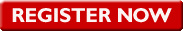



 If you are a MAS 90 or MAS 200 customer and you supply large retail firms you probably are all too familiar with
If you are a MAS 90 or MAS 200 customer and you supply large retail firms you probably are all too familiar with 
 "Beam me up Scotty" is a catch phrase in modern English. It means to get me out of here. The Star Trek television series made this phrase popular back in the 1960's.
"Beam me up Scotty" is a catch phrase in modern English. It means to get me out of here. The Star Trek television series made this phrase popular back in the 1960's.