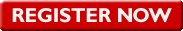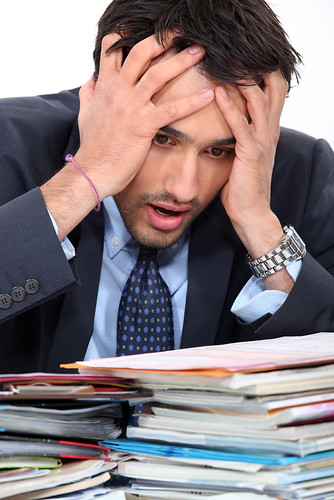
We are covering the eight steps to conducting a Business Process Assessment in this blog series. Learn how to unleash profits by finding ways to work more efficiently. In previous blogs we covered; how to compare current ERP systems to new goals, how to create a business process project management committee, who to nominate as the business process project management committee leader, how to develop a comprehensive business process anlysis document to measure and assess the existing business processes, how to define your milestone and project projections and how to prepare a project time line.
In our sixth part of this series we will cover how to determine if your business process challenges are human related or software related. We will take into consideration technology, people and company organizational goals. This part of the business process assessment targets results and goals of organizational tasks.
First, we consider the current company technology business processes within each company department by reviewing the following 5 bullets:
- Business Process Automation Design
- Business Process Execution
- Business Process Integration
- Business Process Documentation
- Business Process Measurement
- Strategy and Leadership
- Business Process Performance Training
- Business Process and Management Measurement



 Sage CRM and Microsoft Outlook is completely integrated no matter where you start your task or appointment. The information is a bi-directional sync so wherever the appointments are set-up they are synced with the other integrated application. Bring over the contacts you need to view from
Sage CRM and Microsoft Outlook is completely integrated no matter where you start your task or appointment. The information is a bi-directional sync so wherever the appointments are set-up they are synced with the other integrated application. Bring over the contacts you need to view from 
![CRM MANAGER, CRM MANAGEMENT, SCRM, Social customer relationship managment, customer relationship managment, hayley vallejo, [www.hayley-vallejo.com]](http://farm6.staticflickr.com/5098/5474012088_b621dfc8b8.jpg)
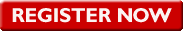


 Today’s electronic payment options allow business to accept and disburse funds as needed without mailing checks and depositing funds at the bank. Why is this important to a business? Because vendors and customers want flexibility in payment methods and they expect the same from their vendors and customers. Being able to
Today’s electronic payment options allow business to accept and disburse funds as needed without mailing checks and depositing funds at the bank. Why is this important to a business? Because vendors and customers want flexibility in payment methods and they expect the same from their vendors and customers. Being able to