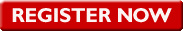Wish you had more control over your Sage 100 ERP Chart of Accounts?
You do. As the person in charge of your company’s chart of accounts (COA’s), you can control new accounts and changes to existing accounts. Always make a backup before making changes.
- Restrict the Sage 100 ERP Chart of Account (COA): Account numbers can consist of the main number + segment(s). To restrict how new accounts come into existence, turn the option for “on the fly additions” off in your general ledger options. Now to create a new account, we would use the general ledger utility to “generate new accounts” based on valid main and valid segment combinations. Further, restrict who has access to account maintenance.
- Fix existing Sage 100 ERP accounts: two utilities are available to assist you in either renumbering accounts or merging accounts. Go to general ledger, utilities, and chose either Delete Accounts or Change Accounts.
- Correct account descriptions: Some businesses like proper case while others prefer all upper case descriptions. You can correct this in account maintenance. Also, you may wish to correct segment descriptions in your descriptions for uniformity.
- Restructuring your COA: you may find that you did not allow enough range of account numbers in any particular segment of your COA (for example, current assets). You can modify this in setup, account group maintenance to expand or contract an account group.
If you need assistance, contact us!





-resized-600.jpg?width=243&height=108&name=customer_relationship_management_(2)-resized-600.jpg) We are excited to announce our new video on
We are excited to announce our new video on  (Guest blog by Darcy Boerio, Channel Development Manager, Avalara)
(Guest blog by Darcy Boerio, Channel Development Manager, Avalara) Sage CRM and Microsoft Outlook is completely integrated no matter where you start your task or appointment. The information is a bi-directional sync so wherever the appointments are set-up they are synced with the other integrated application. Bring over the contacts you need to view from
Sage CRM and Microsoft Outlook is completely integrated no matter where you start your task or appointment. The information is a bi-directional sync so wherever the appointments are set-up they are synced with the other integrated application. Bring over the contacts you need to view from 
![CRM MANAGER, CRM MANAGEMENT, SCRM, Social customer relationship managment, customer relationship managment, hayley vallejo, [www.hayley-vallejo.com]](http://farm6.staticflickr.com/5098/5474012088_b621dfc8b8.jpg)